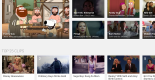Many people have used WordPress CMS platform to successfully launch their online stores. You can sell various types of items on your WordPress store including digital products, physical products, bookings, affiliate products, and subscriptions. One advantage is that WordPress is free for download by anyone. You can download it from the official site and get it setup on your blog domain in a few minutes.
First of all, if you want to start a WordPress store, you need to install the SSL (secure sockets layer) on your site. The SSL certificate encrypts the connection from your server to the browser of the customer. If the page is encrypted with SSL, the front of the URL will show the https:// in the web browser bar. Many web hosting services offer free SSL or you can buy it as an add-on to your hosting package at an additional fee.

After setting up WordPress on your site, the next step is to install the WooCommerce plugin. The WooCommerce plugin can convert your WordPress site into a store. Once you have downloaded the plugin, you must run the WooCommerce wizard. The Woocommerce wizard will create the following pages on your blog including product page, cart, and checkout. During the wizard, you will also have to setup the store locale such as currency, product weights, and product dimension. WooCommerce allows you to set up the sales tax and choose from two payment methods including paypal and stripe. After that, you must add all your products to the store.
The third step is to choose a WooCommerce optimized theme like Monstroid by Joe Warnimont for your WordPress store. The WordPress theme directory offers a lot of free e-commerce WordPress themes. Since you are running a business site, it is not recommended that you use the free theme. The downside of the free theme is that it is not unique as many people are using it. Another disadvantage of free theme is that it does not give you options to customize the design. If you are serious about your ecommerce site, you should get a premium e-commerce theme.
A premium e-commerce theme allows you to customize the page and product layout in several ways. With a premium e-commerce theme, you can customize the layout of the page with color picker and font options. The premium theme can offer features such as drag and drop builder, template builder, header customizer and sliders. The premium theme has integrated social sharing feature that makes it easy for readers to share a product with others on a social media network.
The premium WordPress theme can come with custom login page which is crucial for protecting the login page from being accessed by hackers. It is ready with ad areas that allow you to conveniently sell ad space on your ecommerce store. It comes with subscription form for your readers to easily subscribe to your newsletter. Besides, you also get continuous support from the designer. The developer is able to provide such support because he is making money from the theme.
When choosing a premium ecommerce WordPress theme, make sure it has a clear design. The design must not be too complex otherwise your customers can find it hard to search for the product that they are looking for. It can cause confusion on your customers so that they leave your store without buying anything. The theme that you want to buy must not have anything that block the center because the center is where your products will be displayed.
The theme must have an adjustable scroll so that your customers can scroll down and up to view the entire content on the page without any problem. The theme must be responsive and optimized for viewing on various types of mobile devices. Besides, the theme must have a good navigation structure so that your visitors can easily find the product they want to buy and complete the checkout process.