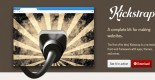In today’s business and creative environment, having a website is almost as important as having a business card or an email address. If you are a creative individual who is attempting to grow your brand or generally increase the public’s visibility of your work you probably have thought about creating a website.
That may have been all you did at the time. Thought about it. Many extremely intelligent and creative people have no idea how to program computers, and many believe that programming is a skill that is required in order to create a website. There was a time when that was true but that is no longer the case.

We are going to show you how to build a website even if you are totally averse to programming. By following the steps outlined below, you can have a quality website up and running in a few hours. You will now be able to direct potential clients to your website where they can peruse your portfolio at their leisure and hopefully turn into satisfied customers or at least return visitors to your site.
Steps to Building a Website
Here is an overview of the steps you will need to take in order to create a website where you can host your portfolio.
1. Obtain a domain name and hosting platform
When you are creating a website for yourself, the first thing you need to do is to determine the name of the website. This is known as your domain name and will be the way that users connect to your site. The hosting platform is the organization that is responsible for putting your site on the Internet and keeping it running. The cost for registering a domain and setting up hosting will run you a minimum of about $20.
You need to register your domain name and make sure that it is not already in use. There are tools available on the web that you can use to help you find a domain name such as instantdomainsearch.com or name.com. This would take care of the finding a domain name but does not assist with registering it or the issue of hosting your site.
Registering your new domain name is often accomplished as part of a hosting package setup. You choose a hosting provider like GoDaddy or Bluehost. You will be queried as to whether you already have an operational domain or are planning to host a new domain. Enter the domain name you have chosen and if it is available, you will be presented with the price for registering it.
Once your domain is registered you will be faced with choosing a hosting package. The amount of space you need on the hosting service’s servers is determined by what kind of site you are building and how much data you plan to store in it. According to website.com, at first, you will probably not need an excessive amount of space. Their recommendation is to start small and work with a hosting service that allows you to upgrade your disk space and bandwidth if your site takes off and you need more storage and faster connectivity.
2. Choose a Content Management System (CMS)
The primary reason that you are developing a website is to display your content to the site’s visitors. Your portfolio is the content and may be made up of text, images, video or audio files. In the old days of website building, you needed to know quite a bit about HTML and CSS just to get a simple site up and running. Making a professional looking site meant hiring web developers to bring your ideas to life, often at a substantial cost.
Luckily for you, website design has evolved and content management systems are now available that make designing and maintaining your website a much simpler task. According to forbes.com, WordPress is the most popular choice for a website CMS and is currently used to power over 25% of all websites. It is a great choice for both the beginner and experienced website owner and gives you a plethora of options related to the look, feel, and functionality of your site.
There are other choices for your CMS such as Dreamweaver and Drupal, but WordPress is a safe choice and gives you an almost unlimited ability to tailor your website in any way you please. So let’s go with WordPress as our CMS as we move along. You will be able to install it on most hosting sites with a simple click and be presented with the default WordPress theme.
Another great feature of WordPress is the availability of plugins. These are small pieces of code that perform specific functions on your site such as gathering contact information on your users or displaying images in a unique gallery format. Don’t neglect to look into the plugins and find out how they can make your site operate in a smooth manner.
3. Choose a WordPress Theme
There are thousands of free and paid themes that you can obtain for your WordPress website. These will determine the look and feel of your site. Take some time to investigate the possibilities and choose one that you think will show off your content in the best light. There are themes designed for many purposes such as business themes and themes that are specifically made for showing off work in a portfolio.
You can pick a theme and then modify it to change the colors, fonts, and layout to better suit your needs. If you cannot find a free theme that does the job, take a look into the paid themes. They often offer more options when customizing your site.
4. Add Content to Your Site
Now that you have your site set up it’s time to start adding your content. You may want to do this as a series of blog posts or by creating a full gallery of all of the work that you want to display to the world. As time goes on, you can customize your site further using the theme options and plugins that WordPress provides.
Conclusion
We hope this has spurred your interest in building a website and allayed some of your concerns that it is too complicated a task for you to perform. Get your portfolio up on the web and start sharing your creativity with the world!