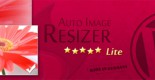Creating an app with the help of AI may seem daunting at first, but with the right resources and tools, it can be a rewarding experience. Here’s a step-by-step guide to get you started:

## Step 1: Choose a Platform
The first step in creating an app with AI is to choose a platform. There are several tools and platforms available that can help you add AI to your app. Some popular platforms are:
– Google Cloud AI
– IBM Watson
– Amazon AI
– Microsoft Azure
## Step 2: Define the Problem Area
The next step is to define the problem you want your app to solve. Identify the areas in which AI can be leveraged to solve problems in a meaningful and impactful way. It could be anything from improving language translation to predicting stock prices.
## Step 3: Identify the Data Source
Once you have identified the problem area, it’s time to look for the data sources that will help power your app’s AI. This could involve gathering data from various sources like web scraping, API calls, or databases.
## Step 4: Train your AI Model
Now that you have the data, it’s time to train your AI model. This involves feeding the data into your chosen AI platform and configuring the algorithms to identify patterns and make predictions. For this step, you can refer to the documentation provided by the platform you are using.
## Step 5: Build the Frontend
Once you have the AI model, it’s time to work on the frontend. The frontend is the part of the app that the user interacts with. Depending on your skillset, you can choose to design your app from scratch using tools like Figma or Sketch or use pre-built templates and UI kits.
## Step 6: Build the Backend
The backend is responsible for handling the app’s business logic and data. You will need to connect your front-end to the backend, and depending on your preferred programming language, you can use frameworks like Django or Flask to build your app’s backend.
## Step 7: Test and Deploy
After you have built the app, it’s time to test it thoroughly to ensure it’s free of bugs and works as expected. You can use beta testers and feedback loops to test the app and make improvements. Once you are satisfied with your app, it’s time to deploy it.
## Resources
– A Beginner’s Guide to AI/ML: https://blog.hathix.com/a-beginners-guide-to-ai-ml/
– Google Cloud AI Platform Documentation: https://cloud.google.com/ai-platform/docs/
– IBM Watson Documentation: https://developer.ibm.com/technologies/artificial-intelligence/
– Amazon AI Documentation: https://aws.amazon.com/machine-learning/
– Microsoft Azure AI Documentation: https://azure.microsoft.com/en-us/services/artificial-intelligence/
With these steps and resources, you should be well on your way to creating your own AI-powered app. Good luck!