Every site must be redesigned at a certain point no matter how successful the procedure and how appealing the old design has been throughout the years. It is difficult for a website with an outdated design to perform as well as it did 10 years given the shifts in what people think a good design is.
Usually, after a successful redesign, people expect to see better conversions, a spike in sales and an increase in traffic. While true that when done right, this is exactly what happens, it isn’t always the case. Sometimes a redesign leads to a loss of traffic in the weeks following it.
Whether you’re planning to redesign your website in the near future or you’re already seeing drops in your traffic, keep reading the tips on how you can deal with it.

Website Redesign and Traffic Drops. What Causes It?
A small reduction in the usual traffic isn’t something to worry about. A five to ten percent reduction in a week or so isn’t something that should bother you. Search engines need time to craws and index all of your URLs to come up with a new map of all posts for your visitors. This could lead to temporary reduction in organic traffic.
In contrast, if you’ve observed a significant traffic reduction that persists through a longer period of time, you’re probably faced with a bigger problem.
The way Google indexes and delivers your content to the public has a lot to do with the structure of your site. If there are a lot of changes to it, you will need to take it into account and generate a new sitemap. It will provide an essential listing of all the posts and pages in your site and considerably increase the speed at which your pages are reindexed and your traffic levels are restored.
Examine your internal links too. They play a vital role in how your site is indexed by Google – especially those that form your navigation. Crawl issues are often the result of outdated URLs.
Another important matter concerning redesign are the redirects. Setting up proper redirects shouldn’t be skipped as it is a common issue often leading to traffic loss.
Redirects are mandatory unless you completely preserve your original URLs. The reason for this is that they inform browsers where to find the new version of every web resource rather than come to a conclusion that it’s gone. It is often the improper redirects that lead to a noticeable drop in traffic. Google’s Search Console offers the tool to check whether that’s the issue.
Does It Take Long to Revert to Previous Traffic Levels
That would depend on the kind of problems you are facing. If it is one of the aforementioned ones, it must be your top priority to address them. Be aware that Google will still need time to crawl and index your pages and until it is done, you shouldn’t expect an improvement.
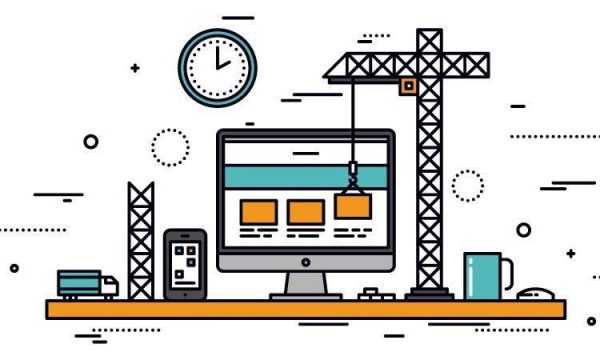
Redesign and Avoiding Traffic Drops
If you have already read about the problems concerning site redesign and you’re a little scared and worried about whether the “exercise” is really worth the efforts, you many need to consult the following points:
– Prior to redesigning the site, crawl all the pages it has. This will allow you to preserve an inventory of all the content. A number of free online tools on the web can aid you in this, giving you the option to save the results in a spreadsheet. The Website Crawler Tool is one of them.
– Consult an SEO expert during the redesign process. He may discover serious issues leading to traffic loss and advise you on making changes leading to noticeable improvements in your traffic levels. Overall, an experienced SEO professional can make the entire process a much more worthwhile endeavor for you.
– Ensure proper 301 redirects to minimize traffic loss. Prior to launching your new website, you should set up proper redirects in case your URLs have changed. They should be of the type 301, permanent, to indicate to the web crawlers that the page has a new
– Generate a new sitemap. Prior to launching the redesigned version of your site, create a new sitemap that lists all the important URLs. It is a common practice to keep the number of links below 100 because the sitemap serves more as a general overview rather than an all-inclusive listing of all your URLs.
– If you use Google Analytics, make sure your tracking code is included in the new version of your website as it will allow you to track website traffic.
Traffic drops are a common problem after redesign. However, no matter how stressful the entire redesign process may seem, you will have to address the issues you may face when you ever decide to go that road.





