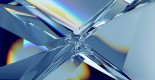A month passed since the last Photoshop tutorial bundle and a few interesting ones appeared. I bet you’ll like them. They will surely get you excited and eager to start photoshopping so embrace these 41 Photoshop tutorials.
Create a Cardboard Box Filled With Glossy Icons
![]()
Icon design can be both fun and challenging. In today’s tutorial we will demonstrate how to create two types of icons. The first type of icon we will learn how to create is a grungy cardboard box. We will then create three glossy Adobe style icons and place them inside the box.
Photo Manipulate a Stunning Underworld Scene
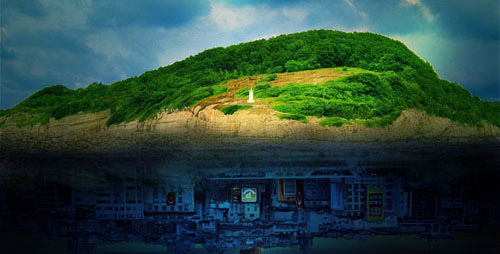
Learn how to use complex layer masks, adjustment layers and photo manipulation techniques to blend two separate photos in a highly creative way
Create a Chalkboard Icon Using Photoshop and IconBuilder
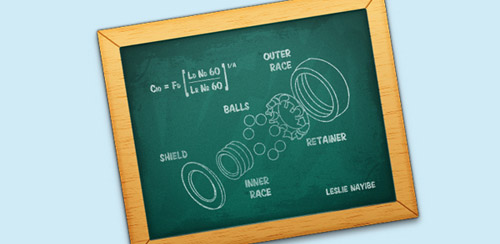
Understanding the fundamental process of creating an icon in Photoshop can become a valuable skill to learn. Today we will be creating a chalkboard icon inspired the Icon Resource website by Sebastiaan de With, whom has given permission to make a tutorial inspired by his work. In this tutorial you will learn some important concepts as well as how to work with some third-party apps.
Create a Futuristic Glowing Text Effect

Learn how to give your text a futuristic glowing effect by combining various layer styles, overlays and cool lighting effects.
How to create Imaginary Photo Manipulation

Photo Manipulation is being used in all kinds of fields like Advertising, Poster designing in order to express a theme or an emotion. This tutorial covers some basic concepts of image manipulation and also about depth of field using Adobe Photoshop.
Create a Colorful Composition using Brushes in Photoshop

In today’s tutorial, you’ll learn how to create a colorful composition by combining several brushes on top of the photo and applying different Blending modes. Layered PSD file included.
Create a Devastating Twister With Photo Manipulation Techniques

If you’re looking to create a really nice photo manipulation, often you will have to combine several photos and apply a few effects to get your desired look. In today’s tutorial I decided to combine a few photos that I took while I was traveling to create a devastating tornado consuming everything in its path
How to Draw A Very Detailed RadioTape
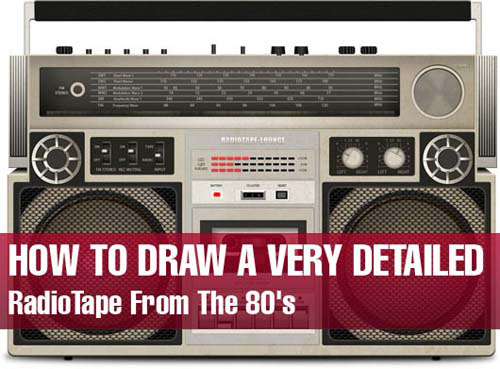
Remember the old days where cassette tape and FM radio still rules? The Rolling Stones, Beatles, and Ozzy Osborne was the king! Great memory isn’t it? And of course you’ll remember the gadget we use at that time. It’s much bigger than iPad, but no one complains! Radio tape. In this tutorial, we’ll recreate a radio tape from the 80’s using only Photoshop.
Create a Slick External Hard Disk in Photoshop

In this tutorial I will show you how to create a modern, slick external hard disk only using Photoshop. This tutorial is not intended for beginners, but however I will try to explain every step as clearly as possible. So, if you have no idea about what a path and a vector shape is, I suggest you to read some basic principles on how to use path and then come back here
Give a Photo a Complete Glamour Makeover With Stunning Light and 3D Effects

Have you ever wanted to see what you would look like after a complete makeover? Today, I’m going to show you how to transform a regular, every day photo into a real glamour shot. In this tutorial, you will learn how to retouch a model’s face and subtly manipulate her hair. In addition, we will enhance the canvas by adding attractive lighting and 3D effects. This tutorial requires considerable Pen Tool skills, but with perseverance and a passion for design, you will certainly be able to achieve great results.
Create a Cosmic Sci-fi Poster Design in Photoshop

I’m a great fan of sci-fi art. Have you ever seen a Metallica cd cover? Simply amazing. This kind of design inspired me to create a cosmic sci-fi scene. Today I want to show you how to create this image in Photoshop. This tutorial is for intermediate users who know how mask and selection tools work. We will use also a bit of Illustrator and Cinema4D.
Design an Abstract Colourful, Artistic Feeling Text Effect in Photoshop

In this tutorial, I will show the processes I took to create this Abstract Colourful, Artistic Feeling Text Effect in Photoshop. The steps are really simple but I think the end result looks good
Create an Angelic Sculpture Made of Ice in Photoshop

Sometimes all you need to create an incredible photo manipulation in Photoshop is a rough sketch, some nice imagery, and some knowledge of how to use Photoshop’s transformation tools. In today’s tutorial we will demonstrate how assemble an angelic ice sculpture from a rough sketch and some beautiful scenic photos.
The Mad Hatter Makeover

When we think Alice in Wonderland, most likely the image of the Mad Hatter comes to mind. In this tutorial/case study we’ll try to turn a regular Joe into the Mad Hatter himself. And, hopefully, we’ll pull it off. Now, I’m sure just about everyone is familiar with the story of Alice in Wonderland. And just about everyone has seen Tim Burton’s latest movie, a sequel of sorts to Lewis Carroll’s original book. As the Mad Hatter, Johnny Depp certainly delivers the kind of performance the world has come to expect of him.