An app made for iPad is an app like no other. That’s because apps for iPad are designed specifically to take advantage of all the technology built into iPad. However, not all iPad apps are to be considered well designed.
01. Fuzel
Create cool photo collages for free with iPhone photography app Fuzel. With a wide variety of features and smooth UI, you can combine photos as well as add effects and write captions. The app imports images and cleverly places them so they fit within the chosen frame. You can then tap on any photo and realign, pinch to resize, add various filters as well as chose from different frames and borders.
02. Doodle Buddy
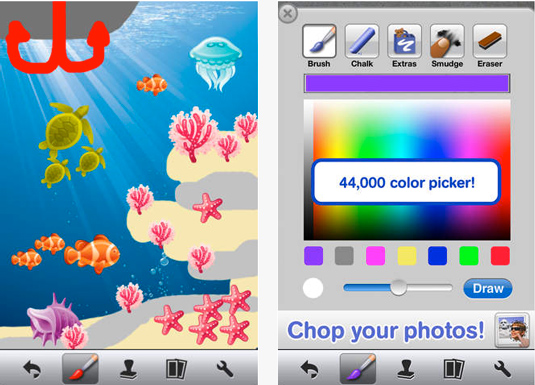
Described as ‘the most fun you can have with your finger’, Doodle Buddy is a free doodling app, which comes complete with various playful backgrounds and stamps. The app has 44,000 colours to choose from, which can be applied in the form of a paintbrush, glitter pen, chalk and text. There’s also the option to switch between freehand drawing and using a stencil. A no-frills, fun drawing app.
03. Ruler Plus
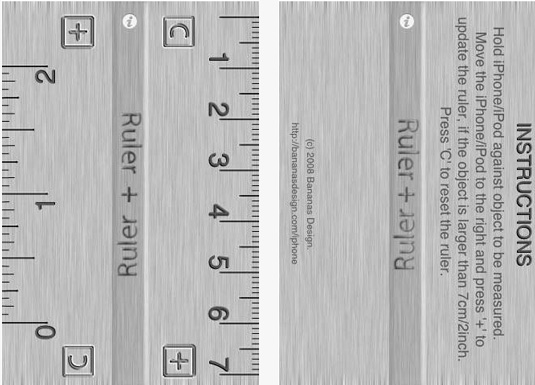
A simple application but a vital one, Ruler Plus provides a 7cm (2 inch) ruler on your iPhone allowing you to take accurate measurements with ease. There’s also the ability to extend the ruler by simply moving your iPhone to the right and pressing the plus sign.
04. FX Photo Studio

FX Photo Studio offers an impresssive amount of ways to edit and enhance images. There’s hundreds of filters and high-quality effects to to work with, alongside a whole host of other features to help create beautiful photography. This a powerful image processing app for photographers of all skill levels.
05. Layers
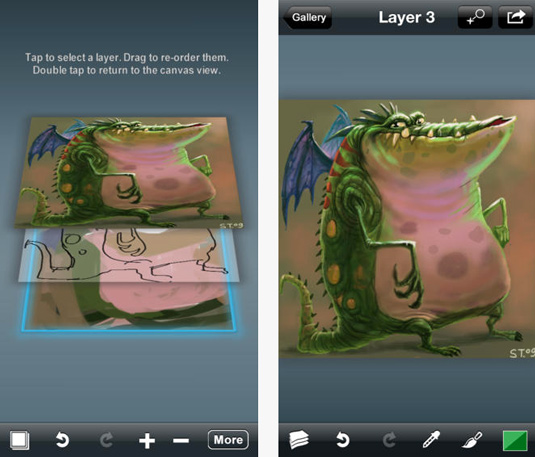
Built on the feedback of mobile artists, Layers is a natural media painting application for the iPhone and iPod Touch. Featuring Photoshop compatibility, a selection of brushes, full colour, paint, erase and smudge tools and the ability to add five layers to your drawings, this nifty little app has everything you need to be creative on the go.
06. PicLab HD

PicLab HD is a nifty app for creating those inspiring images that you get all over the internet these days. You know, the ones featuring a photo – probably with at least one retro filter applied – with a helpful aphorism layered over the top in an attractive, friendly typeface. PicLab HD makes them an absolute doddle, enabling you to either snap a photo or grab one from your photo library, then go to town on it.
07. Strata
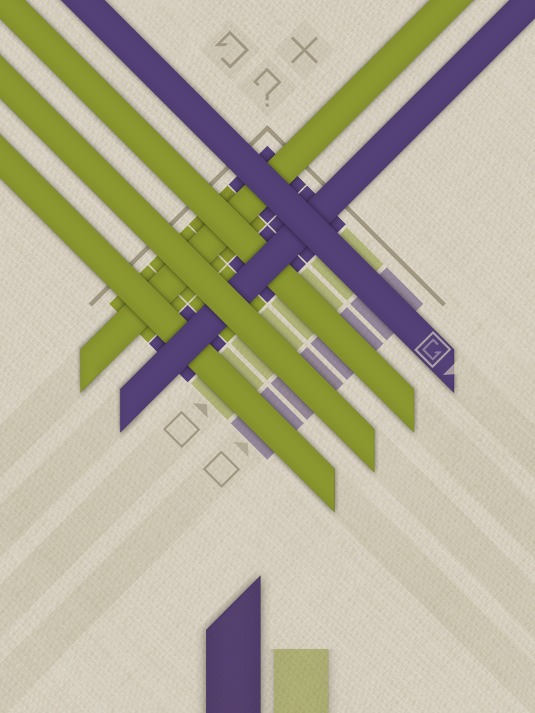
So you’ve just updated to iOS 7 and you’re not feeling the flat design? Are you missing a bit of the old skeuomorphism? Ease your withdrawal with iPhone game Strata!
08. 3DMark

3DMark’s a benchmarking tool that’s been putting PCs through their paces since the 1990s, and now there’s an iOS version that’ll give your iPhone (or your iPad or iPod) a proper 3D workout and award it a no-nonsense score.
09. Photochop

We probably like this app for its name as much as for its function. It’s a cheap and cheerful little tool for mucking about with pictures; the latest in a long line of photo editing apps. Simply pick a snap from your iPhone’s photo library, chop it up into a set of tiles and then go crazy.
10. Filmic Pro

FiLMiC Pro is, quite simply, the answer to the frustrations filmmakers have with Apple’s default camera app. The most obvious and immediately useful features are the ability to set the focus and exposure separately, to lock them individually, and to lock the white balance. They’re all vital for getting the tone and mood of what you’re filming right, and FiLMiC knows that.
11. Adobe Kuler
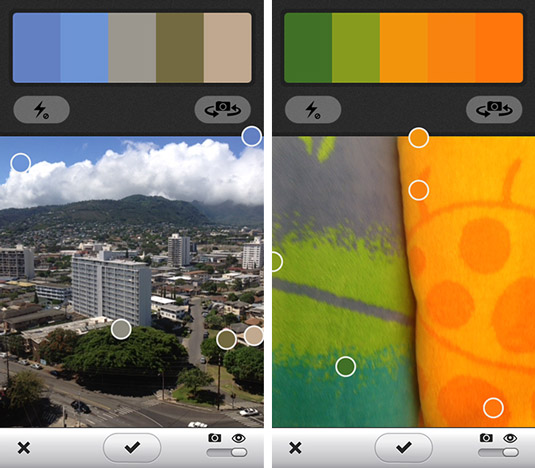
Originally annouced in October 2011, Adobe recently released an iPhone version of its Kuler tool – and it’s one of the best iPhone apps for colour picking around.
12. Adobe Ideas
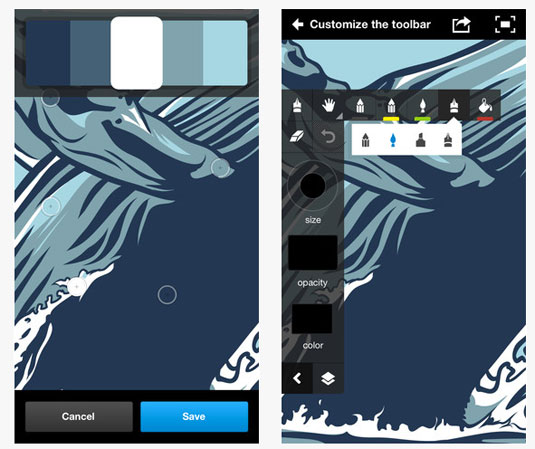
The features in version 2.6 include the ability to customize your toolbar with your favourite brushes, draw more accurately, share your designs on Facebook and Twitter, and sync your colour themes with the Kuler website. If you have Creative Cloud membership you can also sync the app between your iPad, your iPhone and your desktop.
13. Path On
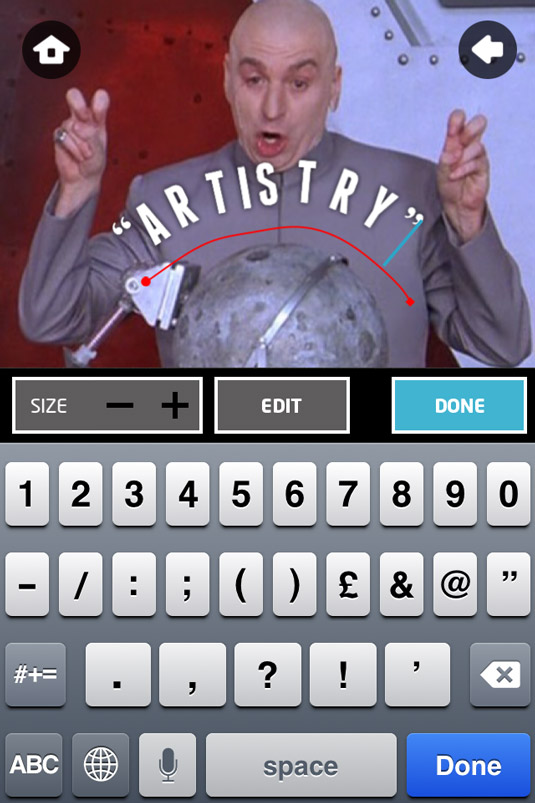
Path On lets you add funky text to photos in unique ways. You draw the path you’d like the words to take, then type in your message – the text then flows along the path.
14. Repix
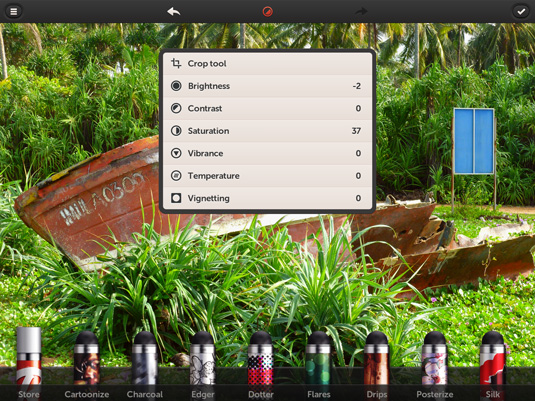
The problem with filters in many photo editors is that you’re required to apply it to the whole image, or spend an age creating precise selections. Repix attempts to overcome this by letting you ‘paint’ filter effects onto your images to create brilliant effects.
15. Behance

We’re huge fans of online portfolio platform Behance at Creative Bloq, especially its super-slick iPhone app. So we were keen to check out the improvements made for the latest version, 2.25.






